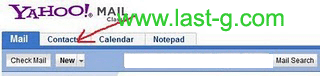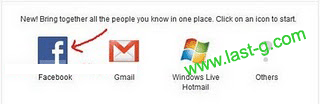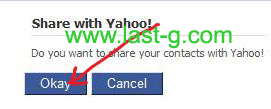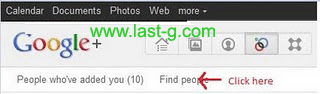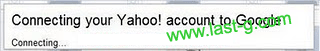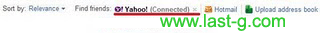There are many softwares for watching listening and live streaming.. They contain many rooms. for music, videos , religion , sports etc.. Some of the live streaming softwares are Beyluxe messenger, paltalk, inspeak ...
In Beyluxe , there are some rooms for watching live cricket world cup. Beyluxe provide good steaming even for low connections. Also beyluxe contain many rooms in malayalam...
Working(eg:Beyluxe):
First you download Beyluxe from below link. Then install on your computer, then open and register as a new user (if you are new), after registration sign In, then click on 'action' in navigation bar, then click on 'Join a chat room' -> Asia,pasific,oceania -> India -> select your class room->Join.
To see videos in a room (If provide) right click on people's name (right side,they have camera) then select 'view web cam'. You can see live video of that program.
You can also make your own rooms in all messengers